FAQ
ViewTurbo cannot be installed?
Method 1
Please try using CCleaner similar tool to clean up the remaining invalid installation registry
Method 2
- Press the
Win + Rkey, enterregeditkey, and press theEnterkey - Find the
HKEY_LOCAL_MACHINE\SOFTWARE\Microsoft\Windows\CurrentVersion\Uninstalldirectory Edit->Findin the upper left search for theViewTurboregistry key. After searching, right-click to delete the entire directory.- Reinstall ViewTurbo
The ViewTurbo client cannot be opened?
Install this component and restart the App after the installation is completed.
Proxy address?
HTTP:127.0.0.1:15732
SOCKS5:127.0.0.1:15733
UWP class application has no network connection? (Including weather, Microsoft Store, etc.)
- Run
cmd.exewith administrator permissions - Execute the command
FOR /F "tokens=11 delims=\" %p IN ('REG QUERY "HKCU\Software\Classes\Local Settings\Software\Microsoft\Windows\CurrentVersion\AppContainer\Mappings"') DO CheckNetIsolation.exe LoopbackExempt -a -p=%p
Telegram is not available?
If telegram cannot be used, please set the socks5 proxy address 127.0.0.1 port 15733 in Telegram. Select it and then theoretically, in the state where telegram is not logged in, the state in the connection will be processed. Exit telegram immediately and restart telegram.
Restart Telegram
Does GPU/CPU take up high?
You can minimize the ViewTurbo window or close the ViewTurbo to make it in the system box, and open the window if needed.
You can also download and use our lightweight version.
How to switch in night mode?
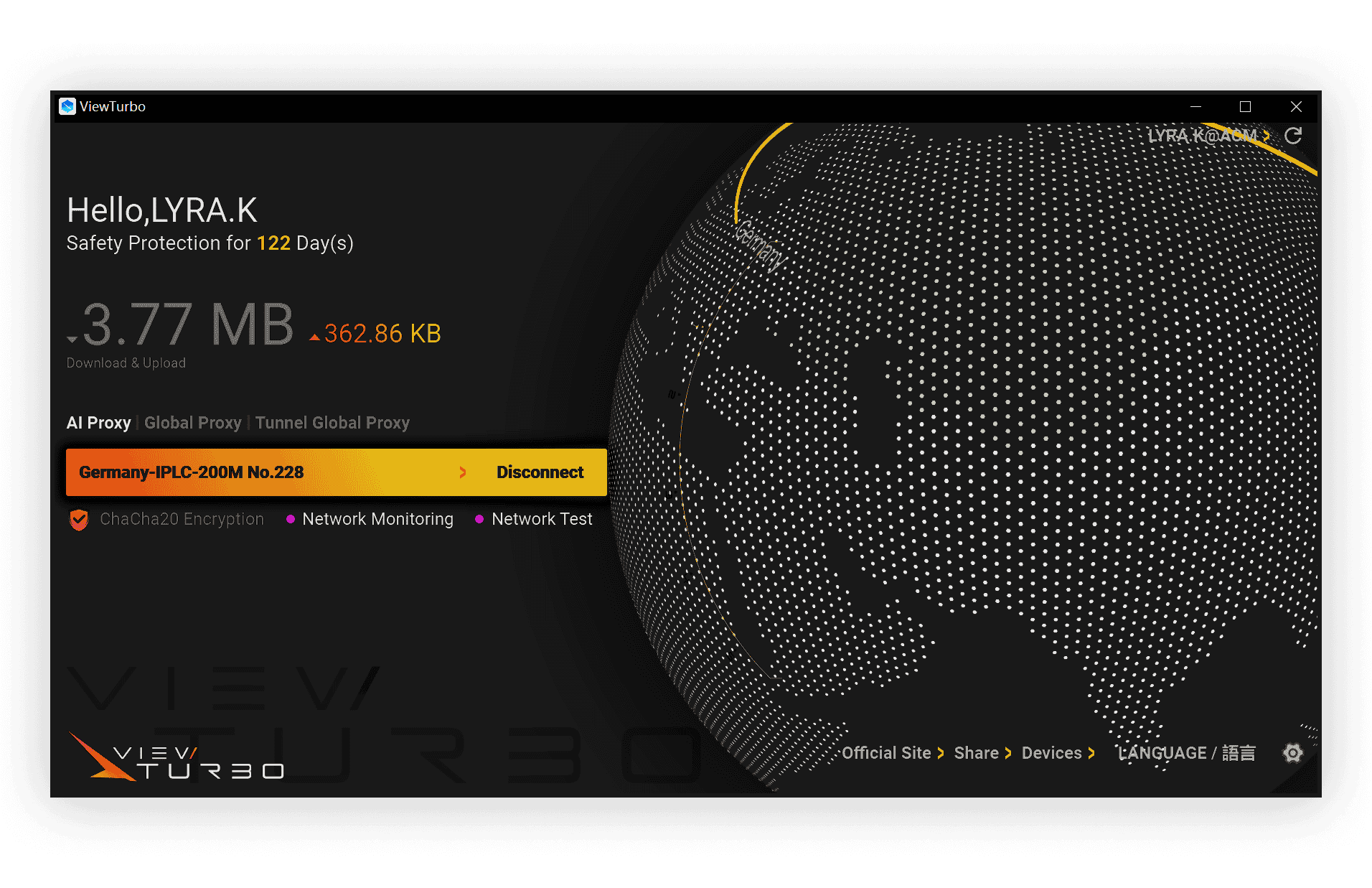
You can read the official documentation on Microsoft: ** Personalize Your Color in Windows**
Node test failed?
Please select the region and your real country or region in the settings, otherwise it will not be able to connect to our server or cause AI proxy to be very slow.
Is the browser unable to access the Internet?
1. Does the computer have IDM, Master Lu, Kaspersky software?
This type of software is intercepted by mistake and can be quit or uninstalled.
2. Is the computer equipped with ESET Security software?
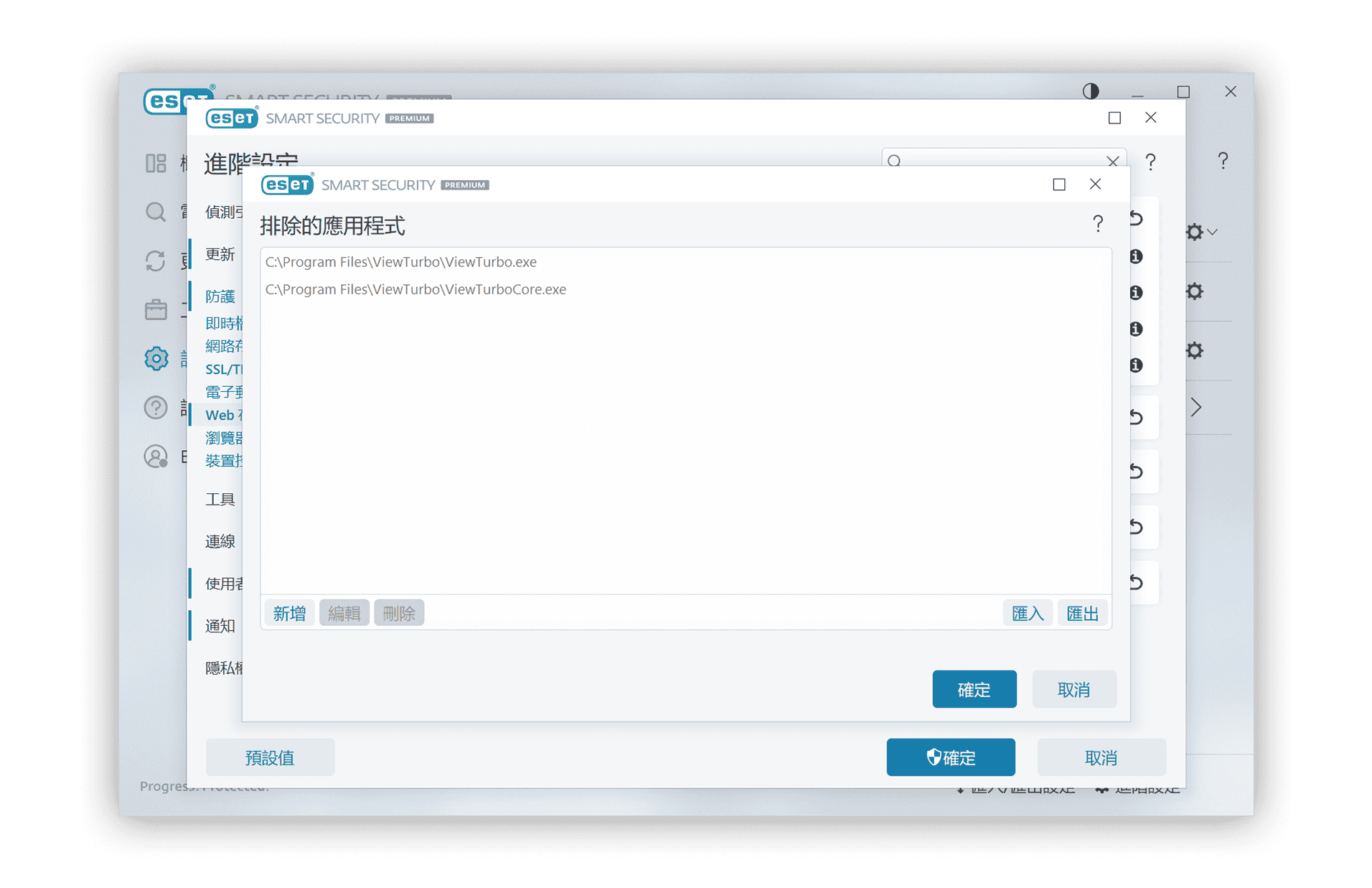
Because ViewTurbo requires requests and proxying involving the network part, ESET Security may accidentally intercept the ViewTurbo network and need to manually exclude the interception from eset.
In Windows, the default installation locations for ViewTurbo and ViewTurboCore are:
C:\ViewTurbo.exe
C:\ViewTurboCore.exe
"Settings"->"Network Protection"->"Web Access Protection"->"Excluded Applications"->"New"->Select ViewTurbo.exe and ViewTurbocore.exe
3. Is the browser installed a proxy plugin?
If you can access the Internet using the guests mode, it is generally a problem caused by plug-ins. You can try to troubleshoot and delete some chrome plug-ins.
4. Is the Internet access method dial-up?
If you use this method, please select "Tunnel Global Proxy" on the client.
5. If none of them can access the network, please configure it as follows!
Step 1: Download ZeroOmega Chrome plug-in. If the download fails, you can download here Click me
Step 2: Open chrome://extension and open developer mode, as shown in the figure below
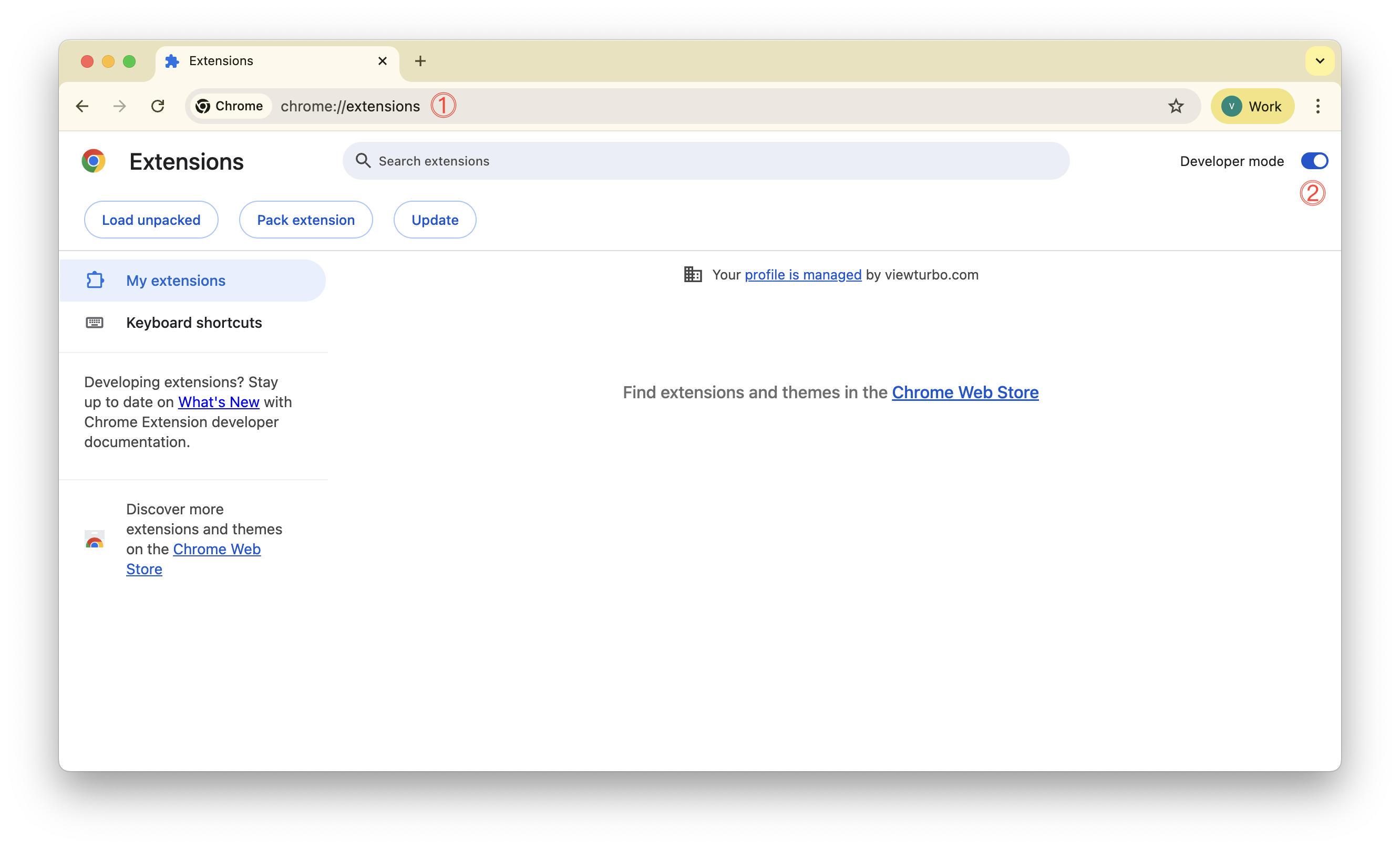 Step 3: Push the downloaded plug-in to the interface above and fix it on the top of the browser, as shown in the figure below
Step 3: Push the downloaded plug-in to the interface above and fix it on the top of the browser, as shown in the figure below
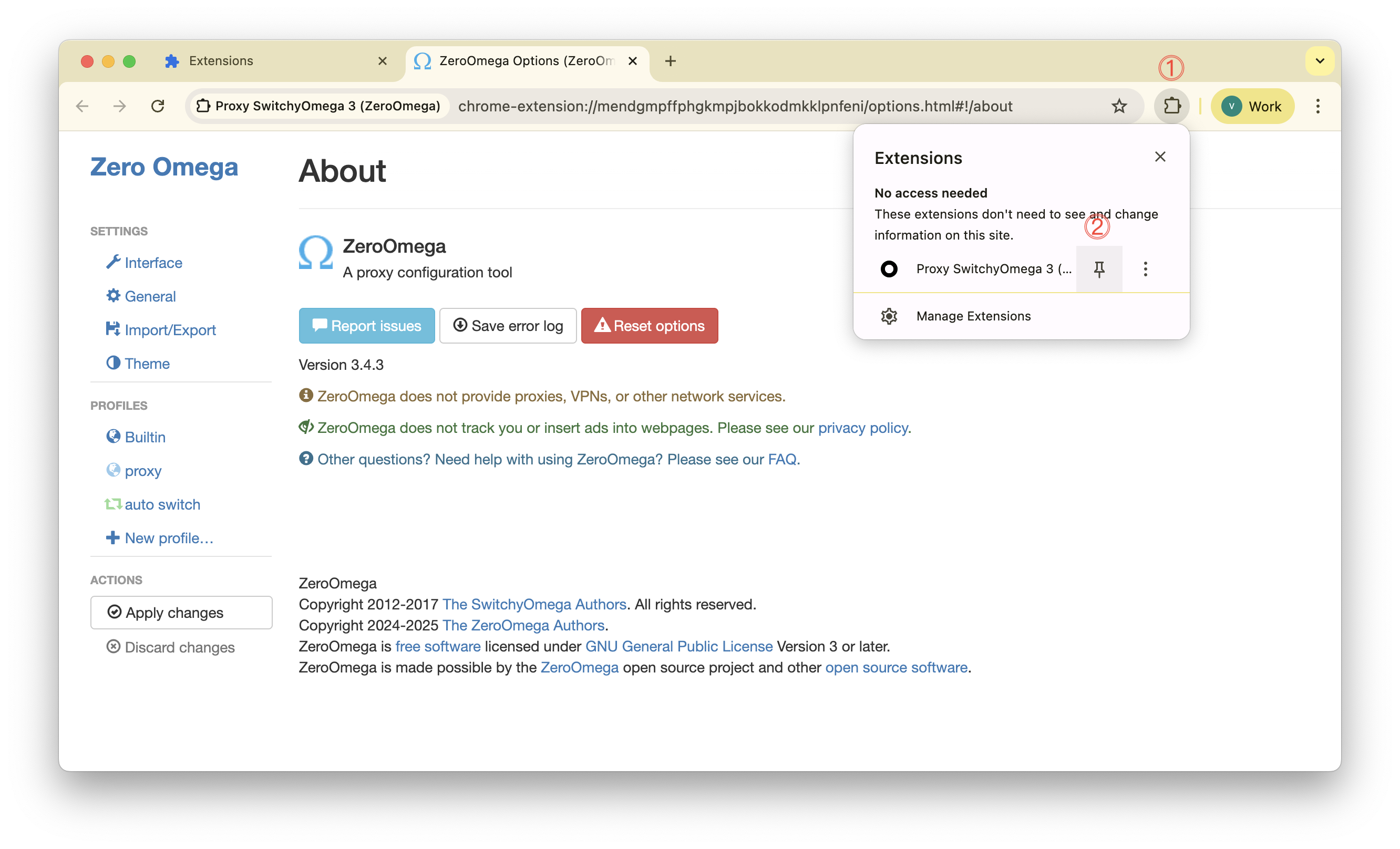 Step 4: Configure the plug-in content as shown in the figure below
Step 4: Configure the plug-in content as shown in the figure below
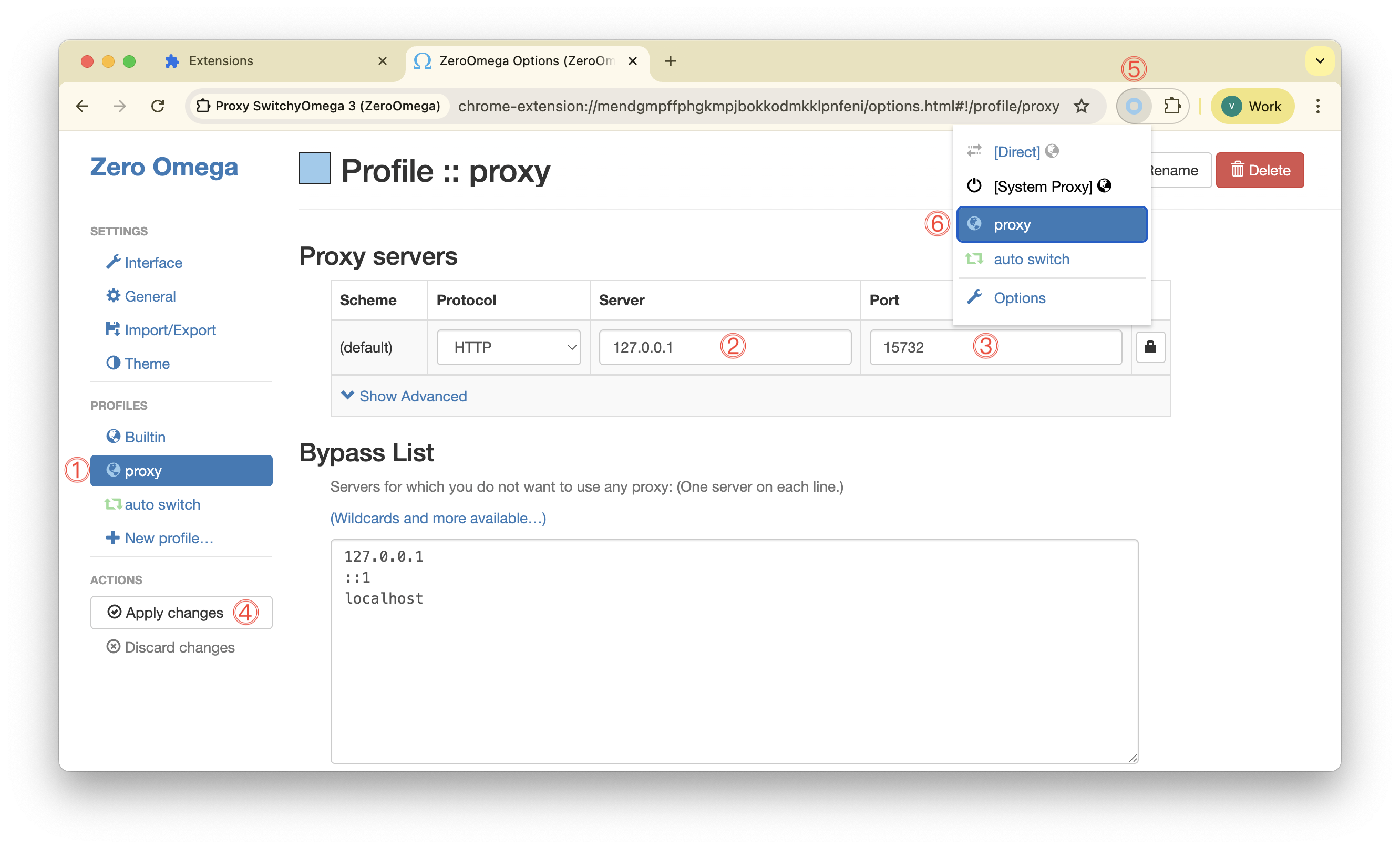
👏Congratulations, you should be able to successfully access the Internet by this!
If you do not use the ViewTurbo tool, please check the plugin to the System Agent, otherwise the network will not be used normally!
Gemini isn’t currently supported in your country. Stay tuned!
Chrome/Edge (Chromium browser)
- Open settings: chrome://settings/content/location
- Set “Location” to: Block (Don’t allow sites to see your location)
Just restart the browser.